Flexigift Service API
Install Flexigift
The Flexigift service can run in the cloud, but code samples and tutorials in API documents assume you are running Flexigift from you local workstation.
Prerequisites
The Flexigift service requires the following utilities:
- A GitHub account
- Access to the Flexigift repo
- Git (for the command line)
- A current/LTS version of node.js
- A current version of json-server
- The Postman desktop app
Set up Flexigift on your local computer
1) Fork the Flexigift GitHub repo
-
Log in to the Flexigift GitHub repo.
-
Click Fork in the upper-right portion of the screen:

-
From your GitHub fork, copy the repo’s SSH URL to your clipboard:
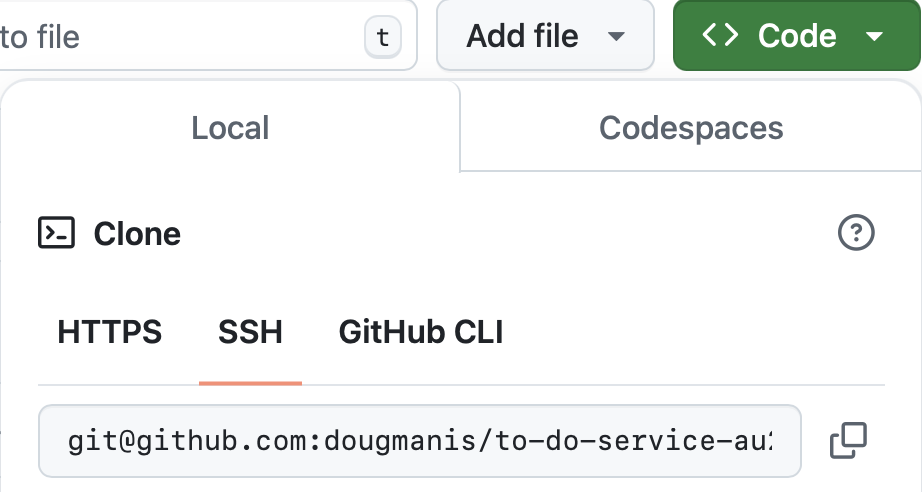
2) Create and checkout a test branch on your PC
-
In a terminal on your computer, change to your Git working folder. ex:
cd ~/githome -
Clone your fork of the Flexigift repo. ex:
git clone git@github.com:<your-git-account>/flexigift-service.git -
Move to your new Flexigift directory. ex:
cd flexigift-service -
Create and check out a test branch. ex:
git checkout -b flexigift-test
3) Test your Flexigift instance
-
Test your Flexigift instance:
cd api json-server -w Flexigift.jsonIf your system is set up properly, Flexigift starts up. ex:
\{^_^}/ hi! Loading Flexigift.json Done Resources http://localhost:3000/users http://localhost:3000/gift_cards http://localhost:3000/products http://localhost:3000/transactions Home http://localhost:3000Note: Leave the Flexigift console open! Keep this window open to run Flexigift and open another window to make API calls.
-
Open a new console window and make a test call to the service. ex:
curl http://localhost:3000/users -
If the service is running correctly, you will see a list of users from the service. ex:
[ { "id": 1, "user_id": "user001", "amazon_id": "amz12345", "name": "John Doe", "email": "john.doe@example.com", "gift_cards": [ "hanes-gc-001", "nike-gc-002" ] }, { "id": 2, "user_id": "user002", "amazon_id": "amz67890", "name": "Jane Smith", "email": "jane.smith@example.com", "gift_cards": [ "starbucks-gc-003" ] }, { "id": 3, "user_id": "user003", "amazon_id": "amz54321", "name": "Alice Johnson", "email": "alice.johnson@example.com", "gift_cards": [ "gap-gc-004", "nike-gc-002" ] }, { "id": 4, "user_id": "user004", "amazon_id": "amz98765", "name": "Bob Brown", "email": "bob.brown@example.com", "gift_cards": [ "hanes-gc-001" ] } ]
Troubleshooting
If you don’t see the list of users, or receive an error in any step of the procedure, investigate and correct the error before continuing.
Some common situations that cause errors include:
- You mistyped a command.
- You aren’t in the correct directory.
- A required software component didn’t install correctly.
- A required software component isn’t up to date.
Next steps
If you see the list of users from the service, congratulations! You are ready to use Flexigift. Start with the following links: